Tile Pattern Tutorial Part 2: Decorating Beautiful Square Tiles
Decorative square tiles are also composed of several layers of effects and design clipping masked to the base layer to achieve this appearance.

The NN Square Tiles brush set has the same Grid Brush, Highlight Brush, Shadow Brush, and Random Shade Brush inside. The unique brushes of this set are the Pattern Design brushes.
This set includes 10 pairs of pattern designs - one “Top” and one “Bottom” for each design. The idea is to mix and match the top and bottom patterns in different colors to come up with more interesting pattern designs.

Step-by-Step Guide:
STEP 1
Follow the steps of the previous tutorial to create a base layer, highlight layer, shadow layer, random shade layer, and texture layer.
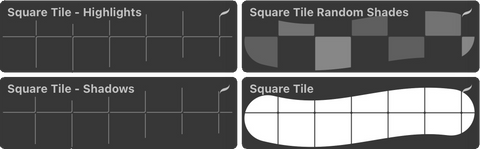

STEP 2
Create two new layers above the base layer for your top and bottom pattern designs.

STEP 3
Select a top pattern brush and a color, then brush it on the first new layer covering the entire canvas.

STEP 4
Select a bottom pattern brush and a color, then brush it on the second new layer covering the entire canvas.

We’re done! It’s so easy to create a decorative square tile pattern right? Create your version and share them with me @nicong.co so I can see them.
Let me know in the comments if you have any questions. Click here if you want to purchase the Tile Pattern Procreate Brushes & Textures.
Watch the real-time brush demonstration here:
The next tutorial will be on Designing Gorgeous Hexagon Tiles (Part 3).
If you missed the previous tutorial, you can access it here: Creating Realistic Tile Pattern (Part 1).